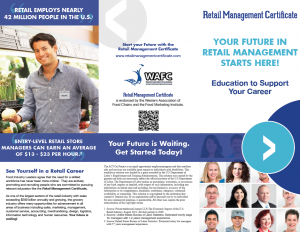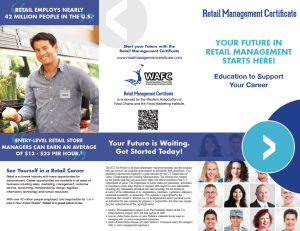The following marketing materials have been created to help promote and grow the Retail Management Certificate in your organization.
Print Materials
Download materials. Click your preferred format to download file.
For editable versions please read editing instructions and style guidelines for that document. Adobe Acrobat Pro is required to make edits. Need help? We can help customize for you. Please email contact@retailmanagementcertificate.com.
Employee Handout
Click on image above to open and download single-page version with updated WAFC logo.
Select from below for editable options:
Download lo resolution
Download lo resolution w/FMI logo
Download hi resolution
Download hi resolution w/FMI logo
Editing Instructions
Download lo resolution editable version (edit steps 3,4,6)
Download hi resolution editable version (edit steps 3,4,6)
Download lo resolution editable version (edit all steps)
Download hi resolution editable version (edit all steps)
Grocery Brochure
Editing Instructions
Download with crop marks
Download editable version
General Retail Brochure
Editing Instructions
Download with crop marks
Download editable version
Grocery Postcard

Editing Instructions
Download editable version
Retail Postcard

Editing Instructions
Download editable version
Grocery Poster
11×17
Download with crop marks (PDF)
Download without crop marks (PDF)
Download with crop marks (w/space to add your logo and contact information) (PDF)
Download without crop marks (w/space to add your logo and contact information) (PDF)
18×24
Download with crop marks (PDF)
Download without crop marks (PDF)
Download with crop marks (w/space to add your logo and contact information) (PDF)
Download without crop marks (w/space to add your logo and contact information) (PDF)
If you are interested in adding your logo, contact information or making additional edits to the posters, you have 3 options for making those edits:
1) Create a sticker (mailing label) with the appropriate contact details and place in the lower corner of the poster.
2) Open the hi-res pdf in your creative editing software such as Illustrator, InDesign, or Photoshop. Using the pdf as the background layer, add additional layers with the new content and save according to your printing needs.
3) Email contact@retailmanagementcertificate.com to request a copy of the InDesign source file.